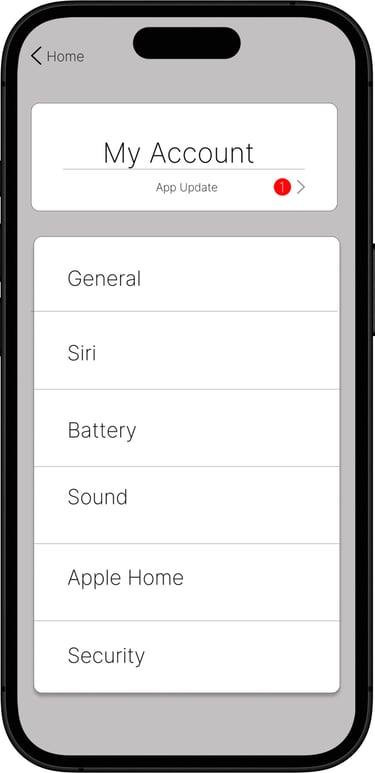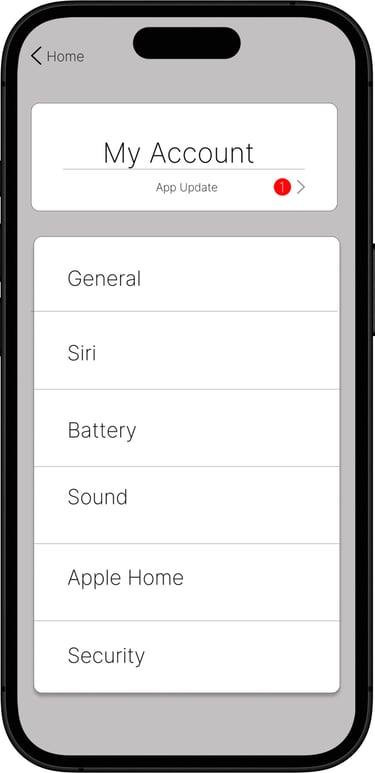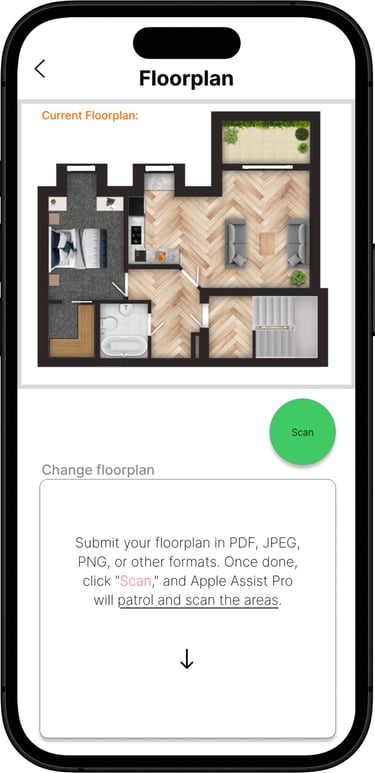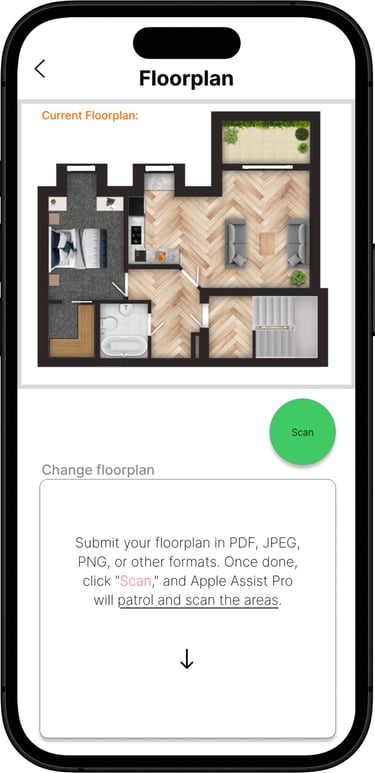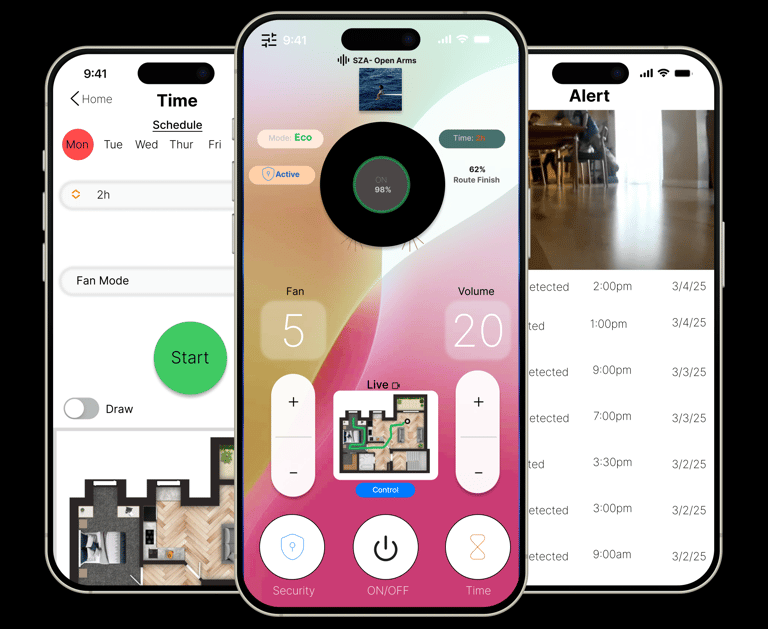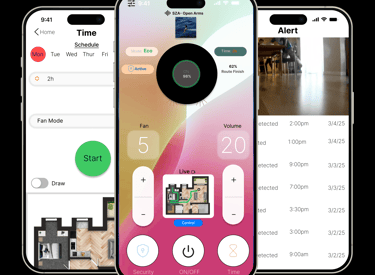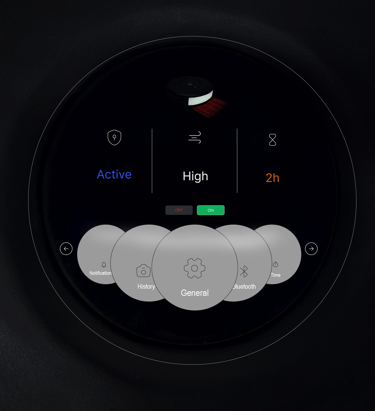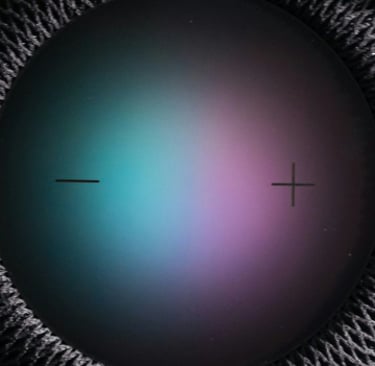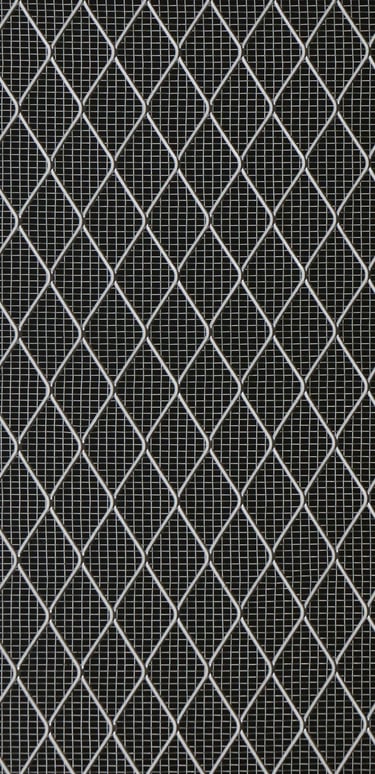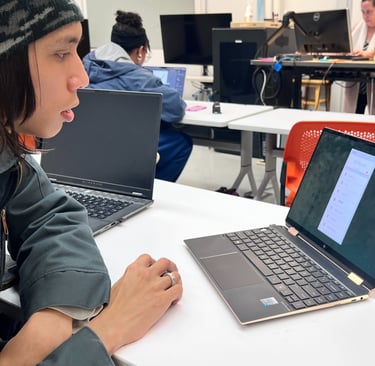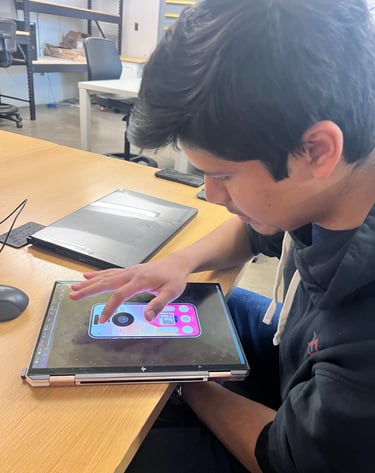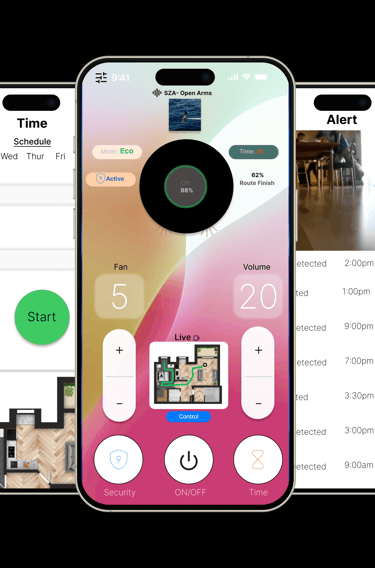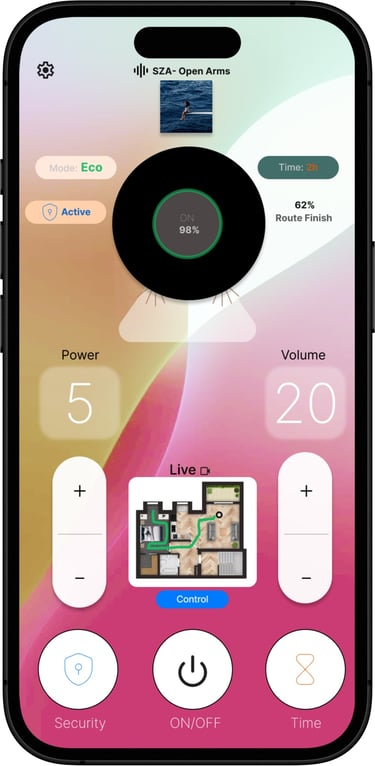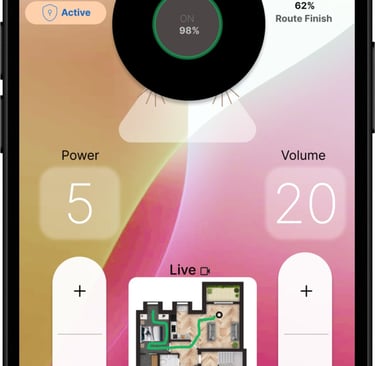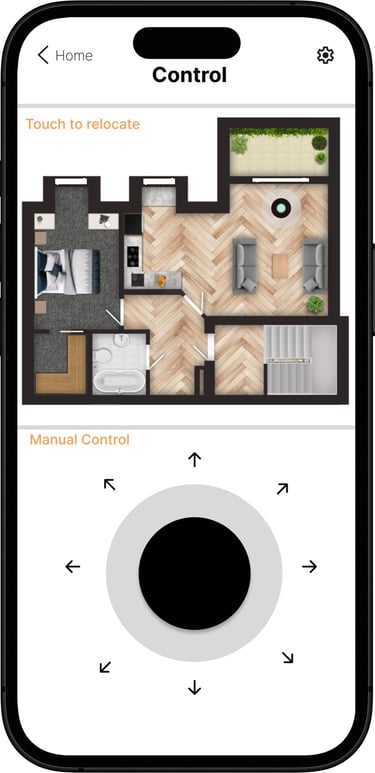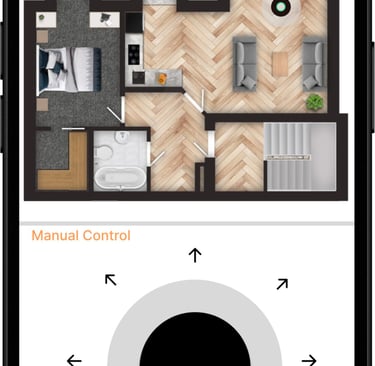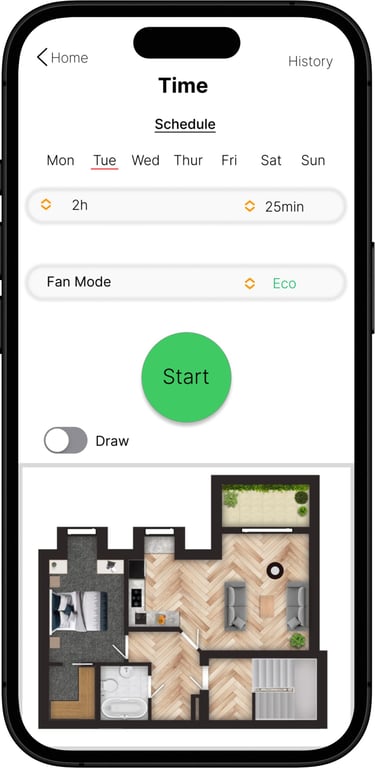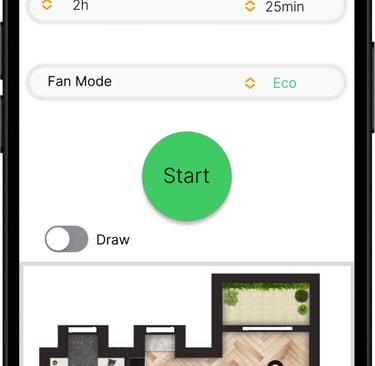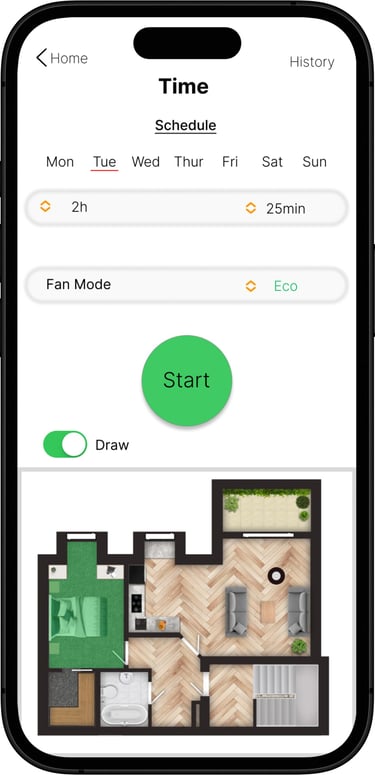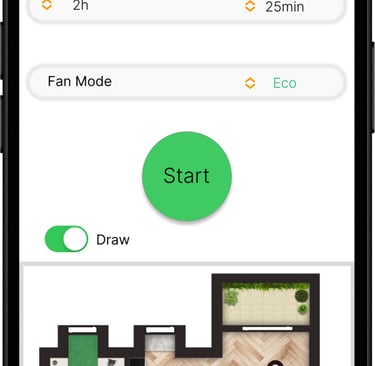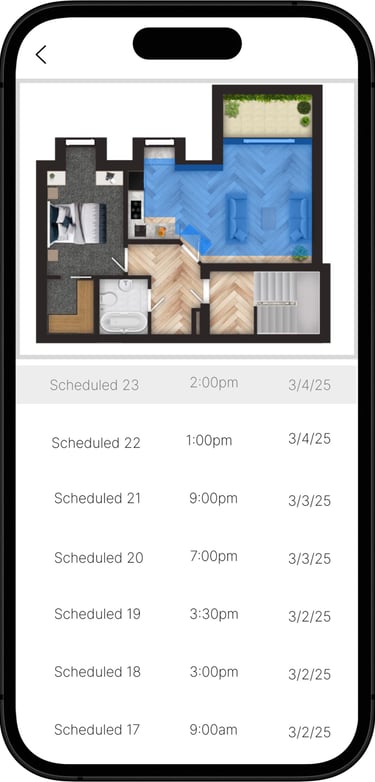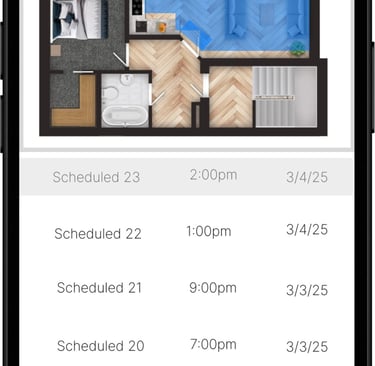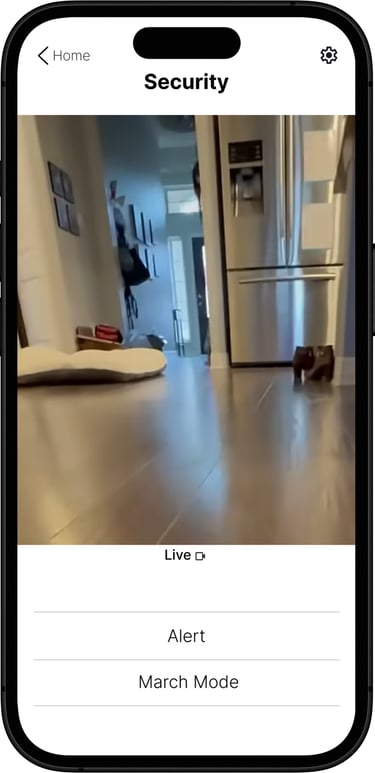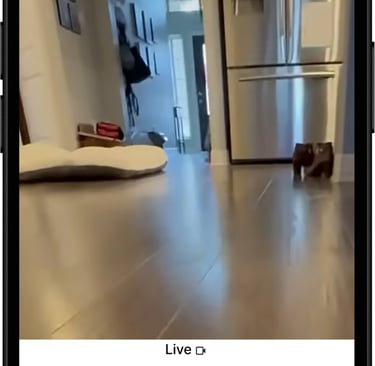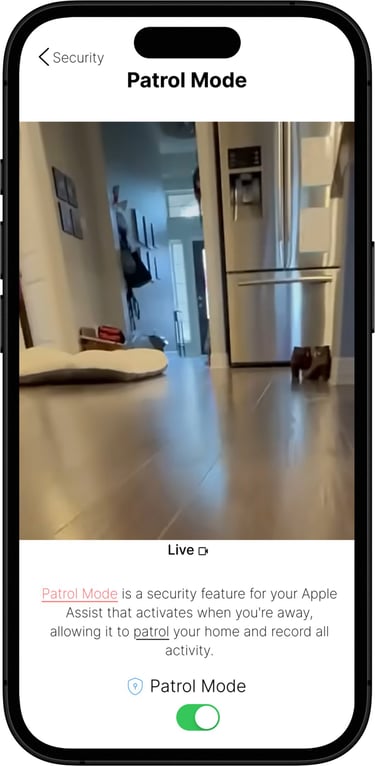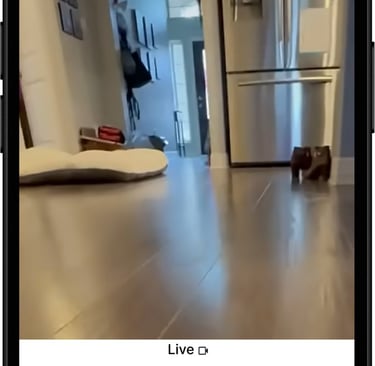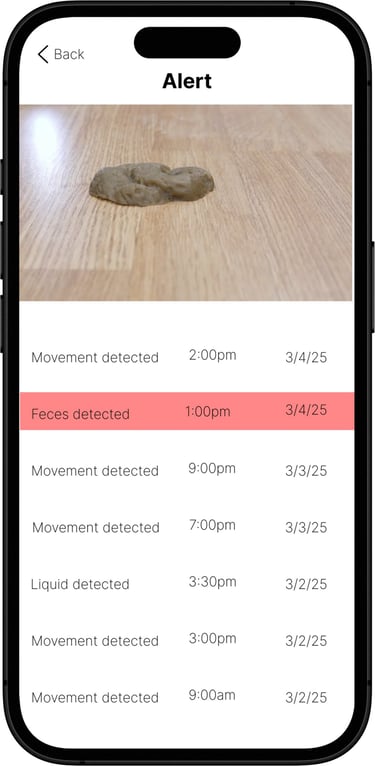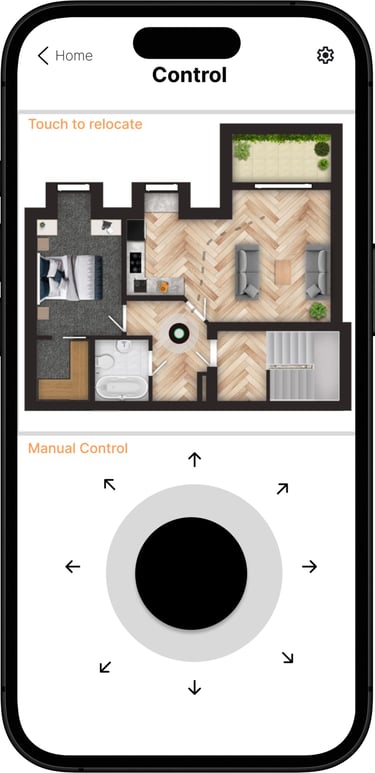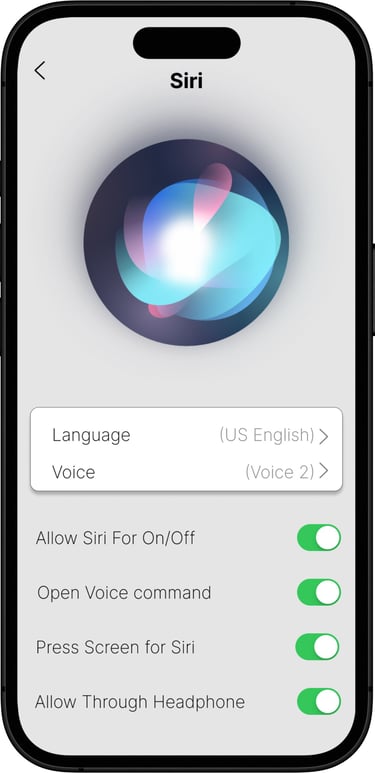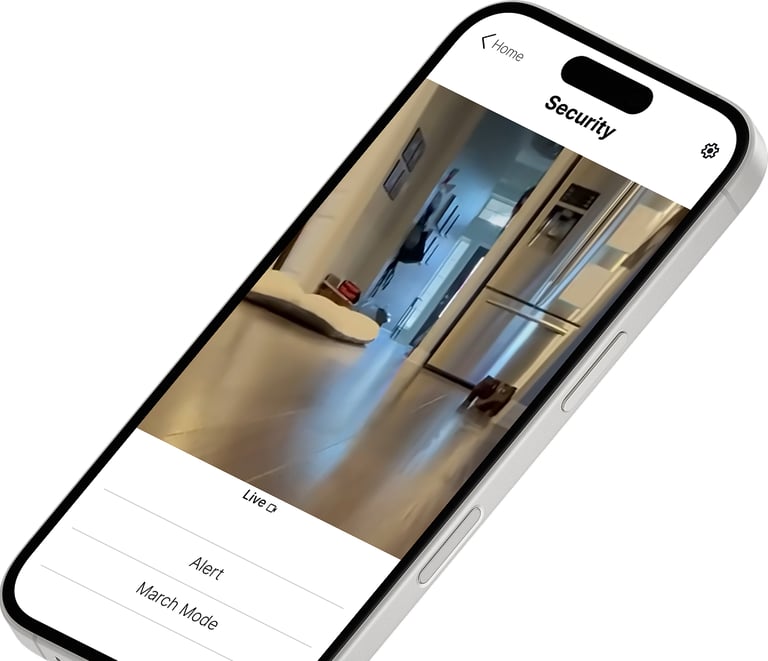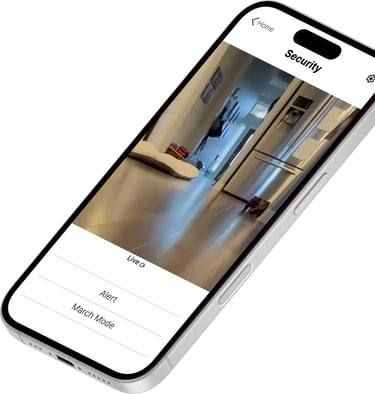Apple Assist Pro
Smarter Cleaning. Safer Living. Stunning Sound


Smart vacuum robot = Security camera + AI-powered assistant + Speaker
Control App
The companion app lets you control, schedule, and monitor your AI vacuum with ease. From smart cleaning to home security and automation, everything is seamlessly managed through the connected app.



Insight
Current robot vacuums present notable limitations, including inadequate obstacle detection, excessive noise, and a lack of connection to the broader smart home ecosystem. In addition, devices such as speakers remain isolated and inconvenient to manage, underscoring the need for a unified and seamless solution.




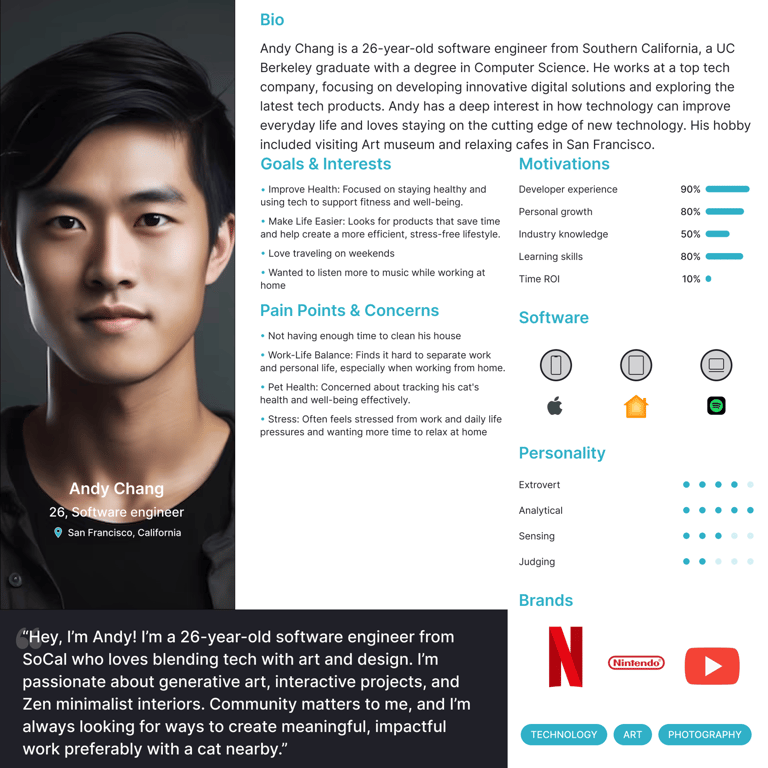
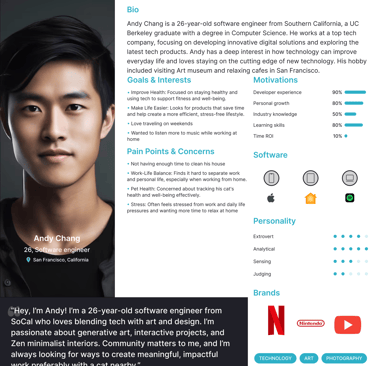
Persona
Andy Chang, a 26-year-old software engineer, was developed as a primary persona based on research showing that young professionals are key adopters of smart home technology.
Living a busy, fast-paced life, Andy seeks products that integrate seamlessly into his tech ecosystem, save time, and reduce stress. Apple Assist Pro positions him as the ideal user, someone who values convenience and modern, connected living.
Analysis & Ideations
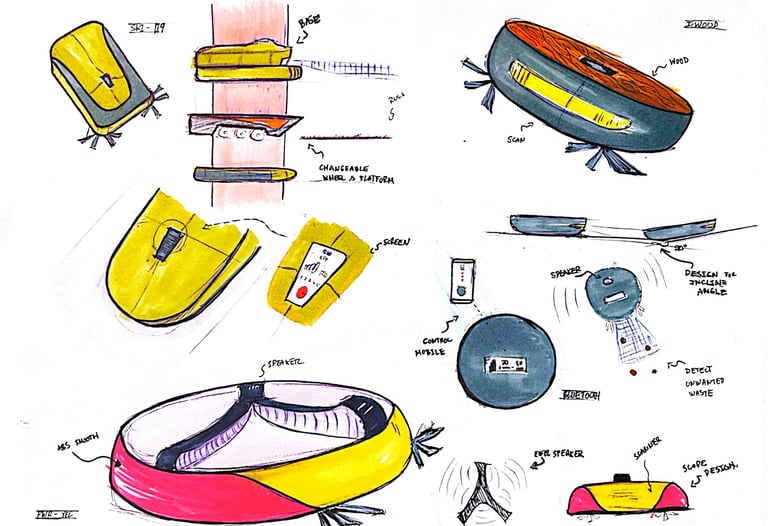
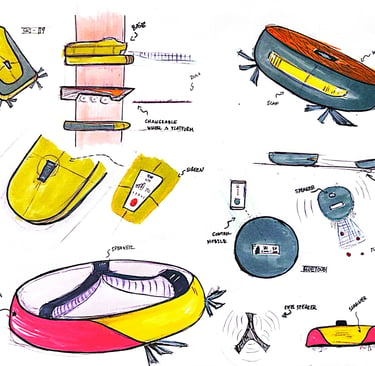
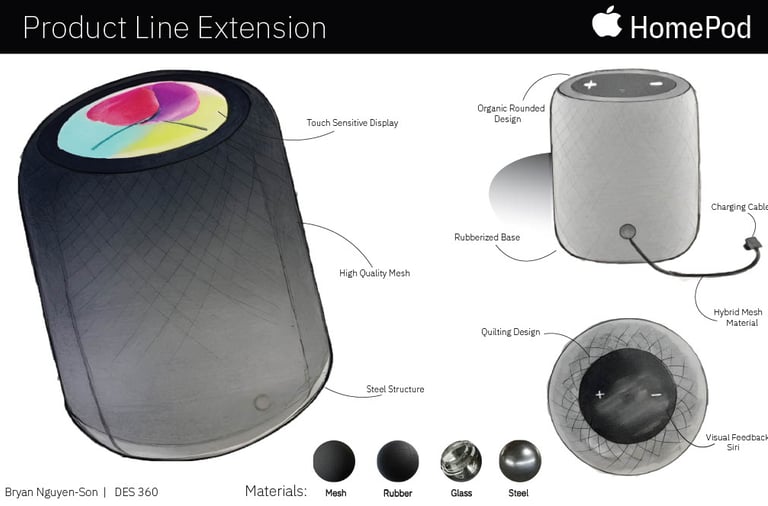

An analysis of existing Apple products and their design language guided the exploration of brainstorming and sketches, which later evolved into iterations for the final design
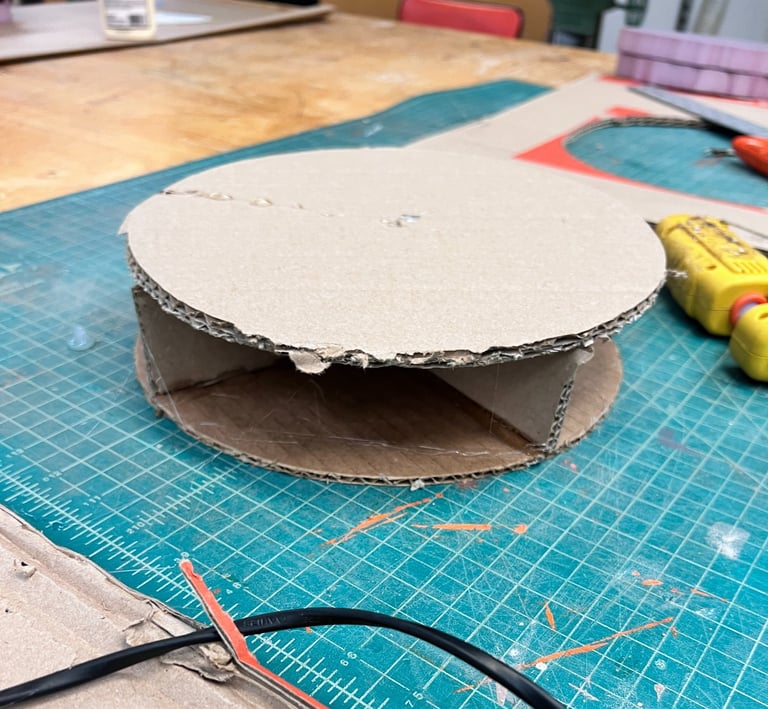

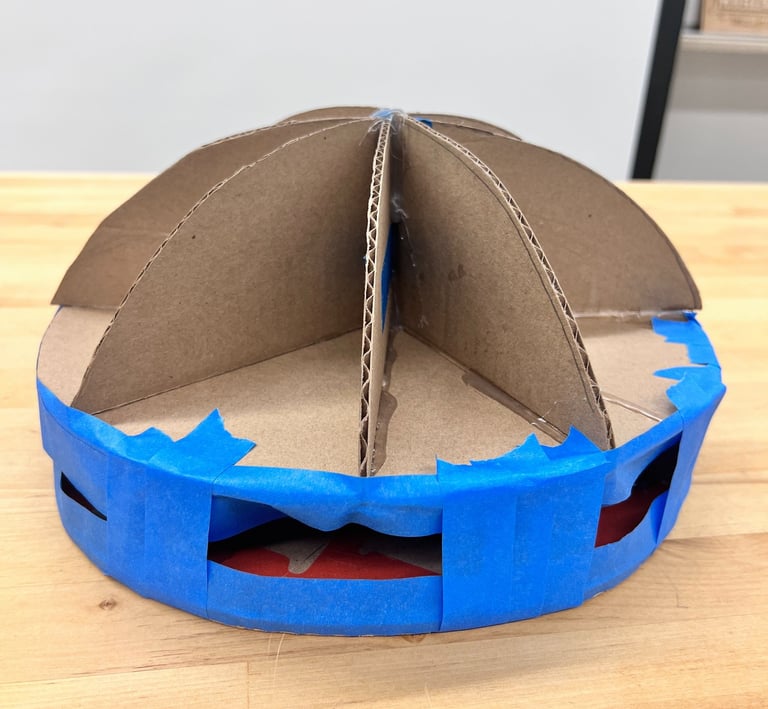





1








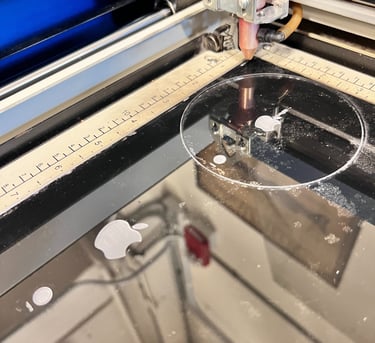
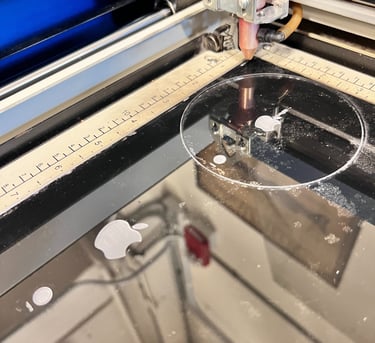




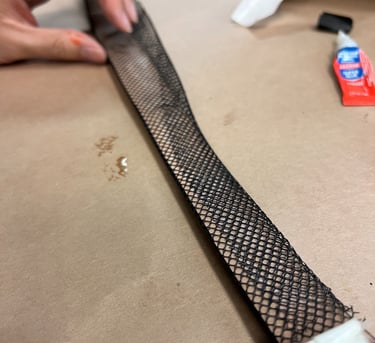
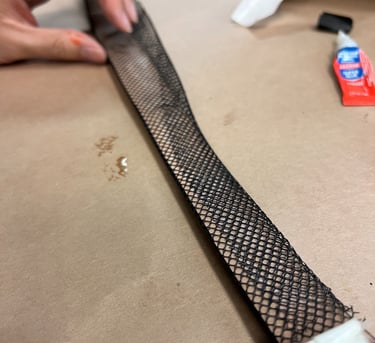
Manufacturing
Two-week process: foam carving → Bondo application → sanding → raster laser cut touchscreen → primer + two paint layers for final finish.




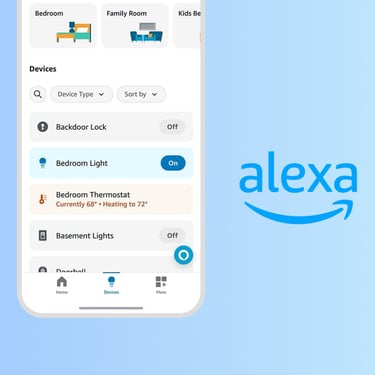
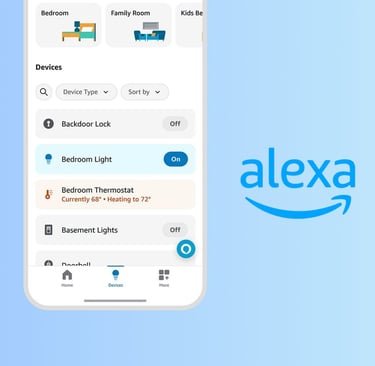


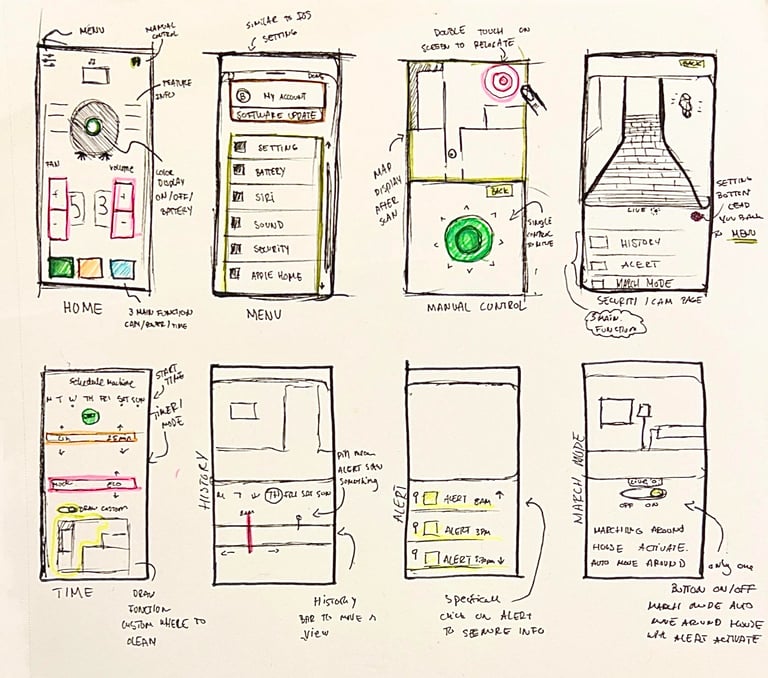
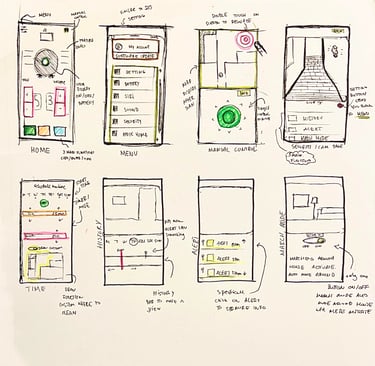
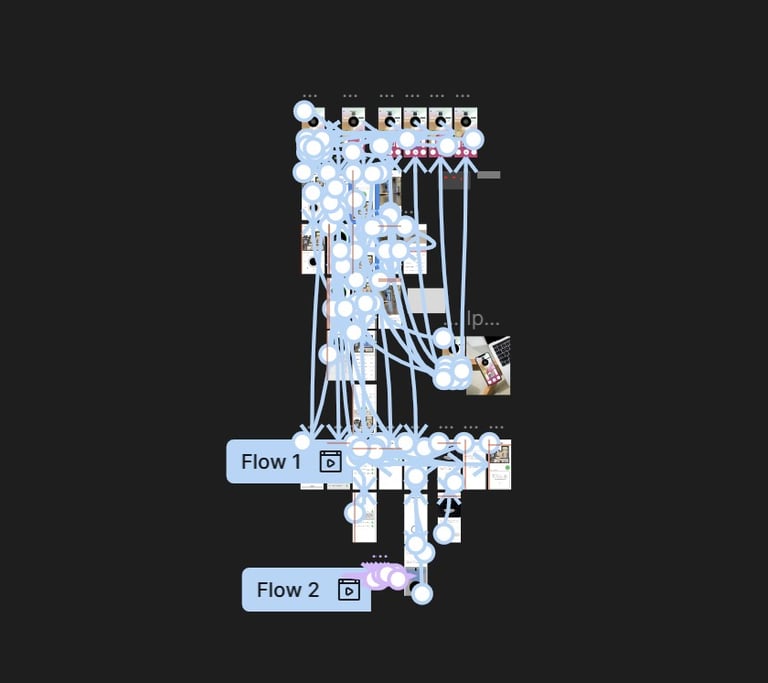
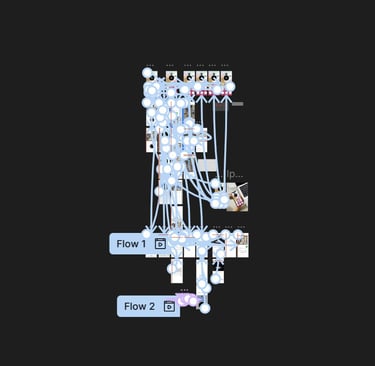


Home screen
The main screen provides easy controls for fan power and volume and serves as the hub for all functions. It also connects to the control screen, where users can relocate the vacuum with a double-tap map view or manual knob.